
This tut is written for those with a basic knowledge of psp. I use psp 10.
Supplies needed:
Template: CMC_AR315_AugustTemp_04 from Creative Misfits.
Supplies needed:
Template: CMC_AR315_AugustTemp_04 from Creative Misfits.
Tube of choice. I used the artwork of Carlos Diez which can be purchased here: CILM
Scrap kit of choice. I used Ghosts of Halloween Past from Gemini Creationz.
----------------------
----------------------
Let's get started :)
1. Gather your supplies and open your psp. Open your template copy as a new image (shift/D), resize your canvas to 600 x 600 pixels. Delete copyright layer and make background layer visible.
2. Paste glitter splat above background layer. You may wish to resize it a little, duplicate layer and mirror.
3. Use your magic wand select inside big rectangle. Take a paper and paste it as a new layer above the selected layer. (I used paper 14) Invert selection (ctrl/shift/I) then hit delete, and select none (ctrl/D). Merge layer down and give a drop shadow.
4. Use your magic wand select inside the W on the wicked text layer. Take another paper and paste it as a new layer above the selected layer. (I used paper 8) Invert selection (ctrl/shift/I) then hit delete, and select none (ctrl/D). Merge paper layer down.
5. Repeat step 4 with each letter on the wicked text layer. Use the same paper for each letter. (see sample). When you have finished all the leters, give layer a drop shadow.
6. Take the barbwire element - paste as a new layer above the wicked text layer. re size to 50%. Give a drop shadow.
7. Using magic wand tool select inside top bottom strip. Take a paper and paste it as a new layer above the selected layer. (I used paper 13) Invert selection (ctrl/shift/I) then hit delete, and select none (ctrl/D). Merge layer down and give a drop shadow..
8. Repeat step 7 on bottom bottom strip, using same paper.
9. Using magic wand tool select inside top upper strip. Take a paper and paste it as a new layer above the selected layer. (I used paper 6) Invert selection (ctrl/shift/I) then hit delete, and select none (ctrl/D). Merge layer down and give a drop shadow.
10. Repeat step 9 on bottom upper strip, using same paper.
11. Using magic wand tool select inside circle back. Take a paper and paste it as a new layer above the selected layer. (I used paper 6 again) Invert selection (ctrl/shift/I) then hit delete, and select none (ctrl/D). Merge layer down.
12. Using magic wand tool select inside circle frame. Take a paper and paste it as a new layer above the selected layer. (I used paper 1) Invert selection (ctrl/shift/I) then hit delete, and select none (ctrl/D). Merge layer down and give a drop shadow.
13. Paste your tube as a new layer above the others. Re size and position to your liking. Apply drop shadow to your tube.
14. Paste grass element below tube, resize to your liking and position at bottom.
15. Add any word art or other elements you want to your tag. Resize and position to your liking. Remember to drop shadow :)
16. Crop and resize tag to your liking (if you prefer a smaller tag like me).
17. Add your name at the bottom of tag, I used SassyFrass font at 120 pixels. apply drop shadow.
18. Add in any artist, copyright, & license info and voila! Your tag is done :)






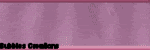
No comments:
Post a Comment