 This tut is written for those with a basic knowledge of psp. I use psp 10.
This tut is written for those with a basic knowledge of psp. I use psp 10.Supplies needed:
Mask of choice.
Tube of choice.
I used the artwork of Alayna Magnan which can be purchased here: CILM
Scrap kit of choice.
I used Tiffany Style from Gemini Creationz.
Available for purchase at TSD.
----------------------
Let's get started :)
1. Gather your supplies and open your psp. Open a new file size 500 x 500 pixels. Flood fill with white. Take paper of choice (I used paper 01), paste as a new layer.
2. Create new mask layer, make sure 'Invert mask data' is checked if you use the same mask as me. Merge layer group.
3. Select frame of choice and past as a new layer above the merged layer group. (I used frame 02 resized to 65%). Use your magic wand select inside frame, go to selections - modify - expand - 12.
4. Take another paper and paste it as a new layer below the frame layer (I used paper 08) Invert selection (ctrl/shift/I) then hit delete, and select none (ctrl/D).
5. Take tifny_frame (the glitter frame) - paste a new layer below the other frame but above the paper. re size to 80% - this will give you a slight layered effect. Give both frames a drop shadow.
6. Paste your tube as a new layer. Re size and position to your liking. Apply drop shadow to your tube.
7. Take the diamond strand resize 80%, paste as layer above tube & frame.position at bottom of frame. give drop shadow.
8. Paste the baby's breath element above the frame but below the diamond strand, position to the right side of the frame. Give a drop shadow. Duplicate the layer then mirror. Use your eraser tool to shave off the excess stem that hangs off the bottom of frame.
9. Paste flower 6 above the baby's breath, position right side of frame near the middle, give a drop shadow.
10. Paste star jewel and postion over flower 6, give drop shadow and merge layer down. duplicate layer and mirror.
11. Crop and resize tag to your liking (if you prefer a smaller tag like me).
12. Add your name at the bottom of tag, I used Selfish font at 105 pixels. apply drop shadow.
13. Add in any artist, copyright, & license info and voila! Your tag is done :)
----------------------
Here is another example of a tag made with this tut







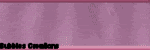
Thank you for tutting my kit hun.
ReplyDeleteHugs,
Vicki
GEMINI CREATIONZ