This tut is written for those with a basic knowledge of psp. I use psp 10.
Supplies needed:
Mask of choice.
I used WSL_Mask3.
Tube of choice.
I used the artwork of Michael Calandra which can be purchased here: MPT
Scrap kit of choice.
I used Lil Priestess from Gemini Creationz.
----------------------
Let's get started :)
1. Gather your supplies and open your psp. Open a new file size 400 x 475 pixels. Flood fill with white. Take paper of choice (I used paper 10), paste as a new layer. 2. Create new mask layer, make sure 'Invert mask data' is not checked if you use the same mask as me. Merge layer group.
3. Paste frame 01 as new layer. Resize to 50%. Position to the upper left corner. Give frame drop shadow.
4. Take flower 6, resize to 30% and paste it as a new layer below the frame. Position it centered beneath the frame.
5. Take sun element paste as layer above frame, resize to 40%. Position centered over frame. give drop shadow.
6. Take gem pendant element, resize to 80%. Paste as a new layer and position centered above sun element. Give drop shadow.
7. Paste doodle2 element as a layer above mask layer. Re size to 30% and position to your liking in one corner of your tag. Repeat this for all corners.
8. Paste your tube, resize to your liking and position slightly to the right of your frame. Give drop shadow. I used the crow from the kit in addition to my tube.
9. Take the Cloud element - paste as a new layer above the tube. re size to 40%. Position along bottom of tag, to the left side.
10. Take urn element, resize 50%, paste as layer above the cloud. position atbottom, slightly off center. give a drop shadow.
11. Take the cloud element resize 40%, paste as layer above urn and position at bottom right.
12. Add any word art or other elements you want to your tag. Resize and position to your liking. Remember to drop shadow :)
13. Crop and resize tag to your liking (if you prefer a smaller tag).
14. Add your name at the bottom of tag, I used Confection font at 120 pixels. apply drop shadow.
15. Add in any artist, copyright, & license info and voila! Your tag is done :)







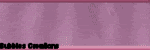
No comments:
Post a Comment