This tut is written for those with a basic knowledge of psp. I use psp 10.
Supplies needed:
Mask & Frame of choice. I used Mask 13 and Framevalentine both from Urban Fairytales.
Tube of choice. I used the artwork of Brian Rood which can be purchased here: CILM
Scrap kit of choice. I used Bad Diva from Gothic Inspirations.
----------------------
----------------------
Let's get started :)
1. Gather your supplies and open your psp. Open a new file size 400 x 550 pixels. Flood fill with white. Take paper of choice (I used paper 10), paste as a new layer.
1. Gather your supplies and open your psp. Open a new file size 400 x 550 pixels. Flood fill with white. Take paper of choice (I used paper 10), paste as a new layer.
2. Create new mask layer, make sure 'Invert mask data' is checked if you use the same mask as me. Merge layer group.
3. Paste frame as new layer. Using your magic wand tool, select inside one section of the frame I began with the heart on my frame. Go to selections - modify - expand - 10.
4. Take another paper and paste it as a new layer below the frame. (I used paper 18) Invert selection (ctrl/shift/I) then hit delete, and select none (ctrl/D). give a drop shadow.
5. Repeat steps 3 and 4 on all sections of your frame. I used a different paper in each section. (see sample).
6. Using your magic wand tool, select inside one section of the frame. I used the heart again. Go to selections - modify - expand - 10.
7. Paste your tube below your frame but above your papers, position it to your liking in the selected section of the frame. Invert selection (ctrl/shift/I) then hit delete, and select none (ctrl/D). give a drop shadow. Go to Properties, set Opacity to 80.
8. Using move tool, click on your frame. Go to Effects - 3D Effects - Inner Bevel -use the following settings. Bevel 8, Width 8, Smoothness 0, Depth 20, Ambience 0, Shininess 0, Color HTML #800000, Angle 315, Intensity 50, Elevation 30.
9. Take the CharmSkullPinChrome element - paste as a new layer above the frame. re size to 40%. Position on heart section of the frame. Use your eraser tool to erase a small bit of the pin wire to make it appear as if it is stuck in the heart. Give a drop shadow.
10. Take sign2, resize 50%, paste as layer above the frame. position at lower right. give a drop shadow.
11. Take the rosesinpot embelishment resize 50%, paste as layer above sign and position slightly to the right. give drop shadow.
12. Paste barbwire element above frame, resize to 50%, duplicate the layer a couple times and space them out along the frame, use your eraser to remove any that hangs over frame. This should make it appear the barbwire is wrapped around the frame. give drop shadow.
13. Paste your tube as a new layer. Re size and position to your liking. Apply drop shadow to your tube.
13. Paste your tube as a new layer. Re size and position to your liking. Apply drop shadow to your tube.
14. Add any word art or other elements you want to your tag. Resize and position to your liking. Remember to drop shadow :)
15. Crop and resize tag to your liking (if you prefer a smaller tag).
16. Add your name at the bottom of tag, I used Confection font at 120 pixels. apply drop shadow.
17. Add in any artist, copyright, & license info and voila! Your tag is done :)







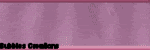
No comments:
Post a Comment