
This tut is written for those with a basic knowledge of psp. I use psp 10.
Supplies needed:
Tube of choice. I used the artwork of Elias Chatzoudis which can be purchased here: MPT
Scrap kit of choice. I used Hello Nurse from Cora's Creations.
----------------------
Let's get started :)
1. Gather your supplies and open your psp. Open a new file size 600 x 600 pixels. Flood fill with white. Take paper of choice (I used paper 8), paste as a new layer.
2. Paste beads element above paper layer. Resize to 80%, duplicate layer and mirror image. Merge down with first set of beads, duplicate layer again and flip. Use your eraser tool to erase a few beads where layers overlap.
3. Go to Image (in toolbar at top of psp) - Picture frame - choose edge design 01 - select frame canvas and frame outside of image.
4. Paste frame 2 above the picture frame layer, resize to 90%, free rotate right 90. Using your selection tool - rectangle, draw a rectangle inside of the frame, so that you get all three boxes.
5. Paste another paper (I used paper 6) as new layer below frame. Invert selection (ctrl/shift/I) then hit delete, and select none (ctrl/D).
6. Paste heart rope element above frame layer, resize to 80%. Position slightly to the left side over frame. Give drop shadow.
7. Paste flower 2 above frame, position to the upper right corner of the frame, resize to your liking. Give drop shadow.
8. Take the felt heart element - paste as a new layer above the flower. re size to your liking. Position at upper right corner of frame so it overlaps the flower. Give a drop shadow.
9. Paste your tube above heart layer, resize to your liking and position it to the right side above frame. give a drop shadow.
10. Duplicate your tube and move duplicated layer under frame. Position it to the left side beneath frame. Go to Layers - Properties - Blend mode = Luminance (Legacy), Opacity = 80.
11. Add any other elements you'd like to your tag, give them drop shadows.
12. Crop and resize tag to your liking (if you prefer a smaller tag).
13. Add your name at the bottom of tag, I used Faerie font at 85 pixels. apply drop shadow.
14. Add in any artist, copyright, & license info and voila! Your tag is done






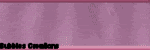
No comments:
Post a Comment