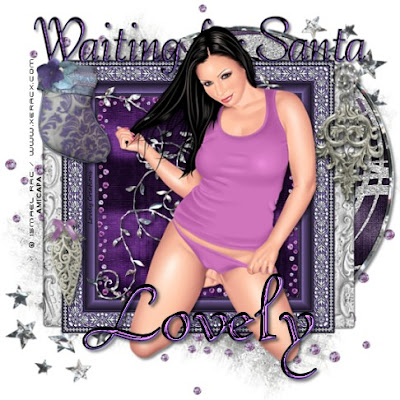
This tut is written for those with a basic knowledge of psp. I use psp 10.
Supplies needed:
Mask: WSL_Mask167 from weescotslass .
Tube of choice. I used the artwork of Ismael Rac which can be purchased here: AMI
Scrap kit: Holiday Shimmer from Gemini Creationz.
----------------------
Let's get started :)
1. Gather your supplies and open your psp. Open a new file size 600 x 600 pixels. Flood fill with white. Take paper 2, paste as a new layer.
2. Create new mask layer, make sure 'Invert mask data' is not checked. Merge layer group.
3. Paste frame04 as new layer. Using your magic wand tool, select inside open area the frame.
4. Take paper08 and paste it into selected area (ctrl/shift/L), then select none (ctrl/D). Give layer a drop shadow.
5. Paste frame01 below frame04. Free Rotate - Right 90. Give drop shadow.
6. Paste frame03 below frame01. Position slighty to the right so part of the circle shows beneath the other frames. Give frame03 a drop shadow.
7. Paste sparkles above mask layer, position near bottom right of frame01. Duplicate layer, flip and mirror.
8. Paste star cluster above sparkles, position along left corner of frame at bottom. Duplicate layer, then flip and mirror.
9. Paste stocking above frame04, resize stocking to 30%. Position at top of frame, toward the left corner. Give drop shadow.
10. Paste ornament01 above stocking, resize to 30%. Position to the top right corner of frame. Give a drop shadow.
11. Paste tube above other layers, position to your liking. Give a drop shadow.
12. Add any word art or other elements you want to your tag. Resize and position to your liking. Remember to drop shadow :)
13. Resize tag to your liking (if you prefer a smaller tag).
14. Add your name at the bottom of tag, I used Base:Christmas font at 90 pixels.
15. Add in any artist, copyright, & license info and voila! Your tag is done :)






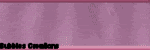
No comments:
Post a Comment