 This tut is written for those with a basic knowledge of psp. I use psp 10.
This tut is written for those with a basic knowledge of psp. I use psp 10.Supplies needed:
Mask of choice. I used WSL_Mask81 from weescotslass .
Tube of choice. I used the artwork of Anthony Guerra which can be purchased here: CILM
Scrap kit of choice. I used Vampire Lust from Gemini Creationz.
----------------------
Let's get started :)
1. Gather your supplies and open your psp. Open a new file size 600 x 600 pixels. Flood fill with white. Take paper of choice (I used paper 5), paste as a new layer.
2. Create new mask layer, make sure 'Invert mask data' is not checked if you use the same mask as me. Merge layer group.
3. Paste frame as new layer. (I used frame 2) free rotate right 90 and resize 80%. Using your magic wand tool, select inside open area the frame.
4. Take another paper and paste it as a new layer below the frame. (I used paper 6) Invert selection (ctrl/shift/I) then hit delete, and select none (ctrl/D).
5. Paste doodle above mask layer, resize 90%.
6. Paste sequins below frame, free rotate - right 90. Position slighty to the right so a few sequins show from beneath frame. Duplicate layer and move new layer to the left so a few sequins show on left side of frame.
7. Paste Blood above frame, position near bottom right of frame. Go to layer properties - opacity 80. Duplicate layer, flip and position at top left of frame.
8. Paste mesh-heart above frame, position along left side of frame at bottom.
9. Paste pin above frame - position heart part of pin at top of frame, toward the left side. Give drop shadow. Using eraser tool, erase a little of the stem of the pin to make it look as if it's tacked behind frame.
10. Paste bow 4 above frame. Position to the top right corner of frame, resize to your liking. give a drop shadow.
11. Paste tube below frame layer, position and crop to your liking. Give a drop shadow.
12. Add any word art or other elements you want to your tag. Resize and position to your liking. Remember to drop shadow :)
13. Crop and resize tag to your liking (if you prefer a smaller tag).
14. Add your name at the bottom of tag, I used Amienne font at 90 pixels. apply drop shadow.
15. Add in any artist, copyright, & license info and voila! Your tag is done :)






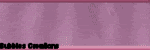
Love this tutorial and tag hun. Thank you!
ReplyDeleteHugs,
Vicki