
This tut is written for those with a basic knowledge of psp. I use psp 10.
Supplies needed:
Mask of choice. I used WSL_Mask81 from weescotslass.
Template: LC temp 1 made by me :) HERE.
Tube of choice. I used the artwork of Psycho Jim which you can get a license for here: MtA
Scrap kit of choice. I used Breast Cancer Awareness from Gothic Inspirations.
----------------------
Let's get started :)
1. Gather your supplies and open your psp. Open template and copy as a new image (shift/D). Delete copyright layer.
2. Take paper of choice (I used paper 7), paste as a new layer.
3. Create new mask layer, make sure 'Invert mask data' is not checked if you use the same mask as me. Merge layer group.
4. Use your magic wand select inside thin rec bottom. Take a paper and paste it as a new layer above the selected layer. (I used paper 10) Invert selection (ctrl/shift/I) then hit delete, and select none (ctrl/D). Merge down and give drop shadow. Repeat this step with thin rec top, using same paper.
5. Use your magic wand select inside the lg rec layer. Take another paper and paste it as a new layer above the selected layer. (I used paper 3) Invert selection (ctrl/shift/I) then hit delete, and select none (ctrl/D).
6. Use your magic wand select inside the lg rec layer again. Take the Tag Back Tulles, re size to 60%. and paste as a new layer above the paper layer. Invert selection (ctrl/shift/I) then hit delete, and select none (ctrl/D). Give a drop shadow. Duplicate layer then mirror.
7. Paste Tullip as layer above Tulles. Resize to 40%, position to the right inside frame.Give drop shadow, duplicate layer then mirror.
8. Use your magic wand to select the lg frame. Take another paper and paste it as a new layer above the selected layer. (I used paper 6) Invert selection (ctrl/shift/I) then hit delete, and select none (ctrl/D). Merge paper layer down and give drop shadow.
9. Using magic wand tool select inside sm rec. Take a paper and paste it as a new layer above the selected layer. (I used paper 4) Invert selection (ctrl/shift/I) then hit delete, and select none (ctrl/D).
10. Using magic wand tool select sm frame. Take a paper and paste it as a new layer above the selected layer. (I used paper 6) Invert selection (ctrl/shift/I) then hit delete, and select none (ctrl/D). Merge layer down and give a drop shadow.
11. Paste Tears element as layer below sm frame. Resize to 30%, position at top of frame and give drop shadow.
12. Paste your tube as a new layer above sm frame. Re size and position to your liking. Apply drop shadow to your tube.
13. Paste DiamondBling element above sheer strips layer, resize to 50% and position to the left side. Use your eraser tool to erase a few of the diamonds which over lap the tulips fully.
14. Paste BCA Ribbon as layer above sm frame, resize to your liking. Position at top right corner of sm frame. Give drop shadow. Duplicate layer and position to the top left side of sm frame. Give drop shadow.
15. Add any word art or other elements you want to your tag. Resize and position to your liking. Remember to drop shadow :)
16. Crop and resize tag to your liking (if you prefer a smaller tag like me).
17. Add your name at the bottom of tag, I used SassyFrass font at 120 pixels. apply drop shadow.
18. Add in any artist, copyright, & license info and voila! Your tag is done :)






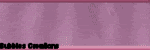
Whoo hun! That is just beautiful. Thank you so much. Going to put up today!! And sorry for the mail, yahoo has been acting up a lot lately. I do get a lot of mail though from the groups I'm in so I think every time I get hit with tut groups and store groups and over 250 in a day it tells me it doesn't like me. Lol. Sorry about that. It's working now. And thank you for coming to my blog to tell me, as I wouldn't want to miss this one! Oh! I love your blog layout hun, it's stunning!
ReplyDelete