
This tut is written for those with a basic knowledge of psp. I use psp 10.
Supplies needed:
Tube of choice.
I used the work of Ted Hammond. Available for purchase from CILM
Scrap kit of choice.
I used Rock On from Designs by Cindi. Available for purchase HERE
Mask of choice.
I used Mask 13 from Urban Fairytales
----------------------
Let's get started :)
Gather your supplies and open your psp. Open a new file size 400 x 400 pixels. Flood fill with white.
Take paper of choice (I used paper 5), paste as a new layer.
Create new mask layer, make sure 'Invert mask data' is checked if you use the same mask as me. Merge layer group.
Select frame of choice and past as a new layer above the merged layer group. (I used frame 2, re sized to 40%). Rotate image using 'free rotate' - left, 5.
Use your magic wand select inside frame, go to selections - modify - expand - 4.
Take another paper and paste it as a new layer above the mask layer and below the frame. (I used paper 10) Invert selection (ctrl/shift/I) then hit delete, and select none (ctrl/D).
Paste your tube as a new layer above the frame. Re size to your liking. Duplicate the tube, then mirror it. Move the copy beneath the frame and position to your liking.
Using your magic wand, select inside the frame again, go to selections - modify - expand - 4.
Using your move tool click the tube beneath the frame. Invert selection (ctrl/shift/I) then hit delete, and select none (ctrl/D). Go to Layers - Properties - Blend mode: Luminance (Legacy) - Opacity: 80. Give layer a drop shadow (V: 0, H: 0, Opacity: 75, Blur: 3, Color: black). Merge Layer down.
Click on frame layer go to Adjust - Sharpness - unsharpen mask - Radius 1, Strength 64, Clipping 4. Give frame drop shadow, using same settings as last time. Merge layer down.
Choose a couple of small elements or re size them - position them on frame to your liking, apply drop shadow.
Apply drop shadow to your tube, make sure 'Shadow on new layer' is checked. Using your pick tool, move the shadow layer to the right slightly.
Add your name at the bottom of tag, I used TheNautiGal font at 36 points. apply drop shadow.
Add in any artist, copyright, & license info and voila! Your tag is done :)
Supplies needed:
Tube of choice.
I used the work of Ted Hammond. Available for purchase from CILM
Scrap kit of choice.
I used Rock On from Designs by Cindi. Available for purchase HERE
Mask of choice.
I used Mask 13 from Urban Fairytales
----------------------
Let's get started :)
Gather your supplies and open your psp. Open a new file size 400 x 400 pixels. Flood fill with white.
Take paper of choice (I used paper 5), paste as a new layer.
Create new mask layer, make sure 'Invert mask data' is checked if you use the same mask as me. Merge layer group.
Select frame of choice and past as a new layer above the merged layer group. (I used frame 2, re sized to 40%). Rotate image using 'free rotate' - left, 5.
Use your magic wand select inside frame, go to selections - modify - expand - 4.
Take another paper and paste it as a new layer above the mask layer and below the frame. (I used paper 10) Invert selection (ctrl/shift/I) then hit delete, and select none (ctrl/D).
Paste your tube as a new layer above the frame. Re size to your liking. Duplicate the tube, then mirror it. Move the copy beneath the frame and position to your liking.
Using your magic wand, select inside the frame again, go to selections - modify - expand - 4.
Using your move tool click the tube beneath the frame. Invert selection (ctrl/shift/I) then hit delete, and select none (ctrl/D). Go to Layers - Properties - Blend mode: Luminance (Legacy) - Opacity: 80. Give layer a drop shadow (V: 0, H: 0, Opacity: 75, Blur: 3, Color: black). Merge Layer down.
Click on frame layer go to Adjust - Sharpness - unsharpen mask - Radius 1, Strength 64, Clipping 4. Give frame drop shadow, using same settings as last time. Merge layer down.
Choose a couple of small elements or re size them - position them on frame to your liking, apply drop shadow.
Apply drop shadow to your tube, make sure 'Shadow on new layer' is checked. Using your pick tool, move the shadow layer to the right slightly.
Add your name at the bottom of tag, I used TheNautiGal font at 36 points. apply drop shadow.
Add in any artist, copyright, & license info and voila! Your tag is done :)






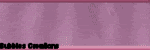
A beautiful tutorial hun! Keep it up as you do great work. Hugs, Jessica
ReplyDelete